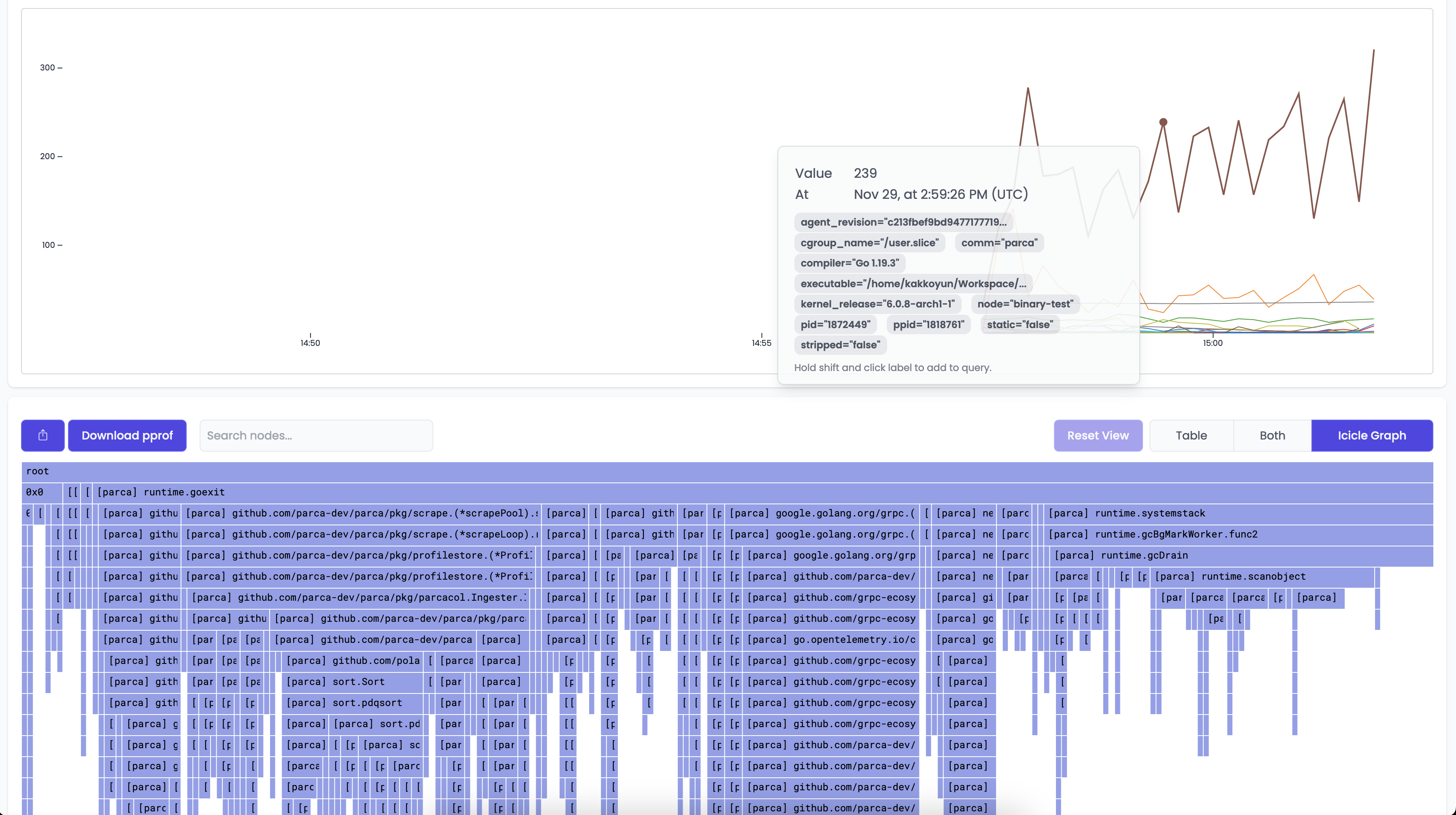Parca Agent from Binary
You can download the latest agent binary release for your architecture from our releases page.
curl -sL https://github.com/parca-dev/parca-agent/releases/download/v0.45.0/parca-agent_0.45.0_`uname -s`_`uname -m` -o parca-agent && \ chmod +x parca-agent
We also produce Docker images that can be pulled:
docker pull ghcr.io/parca-dev/parca-agent:v0.45.0
To start Parca Agent, run the following command with the flag:
sudo parca-agent --log-level=debug --node=binary-test --remote-store-address=localhost:7070 --remote-store-insecure
The Agent needs to run as a privileged user to load necessary eBPF programs to Kernel. Please check our FAQ for further information.
The command in the above configuration targets the Parca server that is presumably running on your system. And it uses the systemd service discovery to find the cgroups that have been running on your system.
Note that Parca Agent's systemd metadata service discovery supports cgroup v1 and v2. This is only used to enrich the metadata of collected profiles.
You should see with some log lines:
ooooooooo. .o. .
`888 `Y88. .888. .o8
888 .d88' .oooo. oooo d8b .ooooo. .oooo. .8"888. .oooooooo .ooooo. ooo. .oo. .o888oo
888ooo88P' `P )88b `888""8P d88' `"Y8 `P )88b .8' `888. 888' `88b d88' `88b `888P"Y88b 888
888 .oP"888 888 888 .oP"888 .88ooo8888. 888 888 888ooo888 888 888 888
888 d8( 888 888 888 .o8 d8( 888 .8' `888. `88bod8P' 888 .o 888 888 888 .
o888o `Y888""8o d888b `Y8bod8P' `Y888""8o o88o o8888o `8oooooo. `Y8bod8P' o888o o888o "888"
d" YD
"Y88888P'
level=info name=parca-agent ts=2022-11-29T14:57:26.568980949Z caller=main.go:196 msg="eBPF is supported and enabled by the host kernel"
level=debug name=parca-agent ts=2022-11-29T14:57:26.569040357Z caller=main.go:214 msg="parca-agent initialized" version= commit=c213fbef9bd9477177719e6c78a95519e2125434 date=2022-11-29T14:44:57Z config="{LogLevel:debug HTTPAddress::7071 Node:binary-test ConfigPath:parca-agent.yaml MemlockRlimit:268435456 ProfilingDuration:10s MetadataExternalLabels:map[] MetadataContainerRuntimeSocketPath: LocalStoreDirectory: RemoteStoreAddress:localhost:7070 RemoteStoreBearerToken: RemoteStoreBearerTokenFile: RemoteStoreInsecure:true RemoteStoreInsecureSkipVerify:false RemoteStoreDebuginfoUploadDisable:false RemoteStoreBatchWriteInterval:10s DebuginfoDirectories:[/usr/lib/debug] DebuginfoTempDir:/tmp DebuginfoStrip:true DebuginfoUploadCacheDuration:5m0s DebuginfoUploadTimeoutDuration:2m0s DebugProcessNames:[] ExperimentalEnableDWARFUnwinding:false}" arch=amd64
name=parca-agent ts=2022-11-29T14:57:26.569167743Z caller=main.go:273 msg=starting... node=binary-test store=localhost:7070
level=debug name=parca-agent ts=2022-11-29T14:57:26.569210541Z caller=discovery_manager.go:310 msg="cannot create service discovery" err="create kubernetes client: create in-cluster config: unable to load in-cluster configuration, KUBERNETES_SERVICE_HOST and KUBERNETES_SERVICE_PORT must be defined" type=binary-test
level=debug name=parca-agent ts=2022-11-29T14:57:26.56922839Z caller=discovery_manager.go:186 msg="starting provider" provider=systemd/0 subs=[all]
level=debug name=parca-agent ts=2022-11-29T14:57:26.570198796Z caller=main.go:258 msg="starting: batch write client"
level=debug name=parca-agent ts=2022-11-29T14:57:26.570197546Z caller=main.go:539 msg="starting: http server"
level=debug name=parca-agent ts=2022-11-29T14:57:26.570212255Z caller=main.go:581 msg="starting: config file reloader"
level=debug name=parca-agent ts=2022-11-29T14:57:26.570207835Z caller=main.go:517 msg="starting: profiler" name=parca_agent_cpu
level=debug name=parca-agent ts=2022-11-29T14:57:26.570248244Z caller=cpu.go:215 msg="starting cpu profiler"
level=debug name=parca-agent ts=2022-11-29T14:57:26.570197136Z caller=main.go:301 msg="starting: discovery manager"
level=debug name=parca-agent ts=2022-11-29T14:57:26.57063239Z caller=cpu.go:236 msg="increased max memory locked rlimit" limit="268 MB"
level=debug name=parca-agent ts=2022-11-29T14:57:26.790413175Z caller=cpu.go:346 msg="start profiling loop"
Now we can view the active profilers by visiting http://localhost:7071:
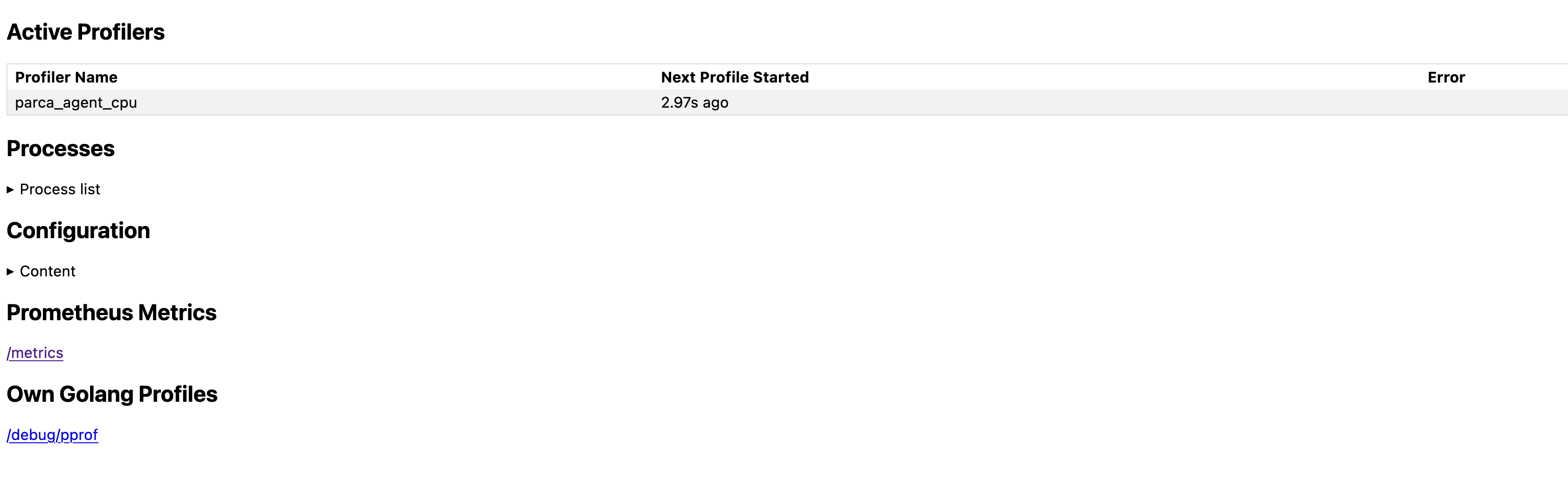
And all the discovered processes:
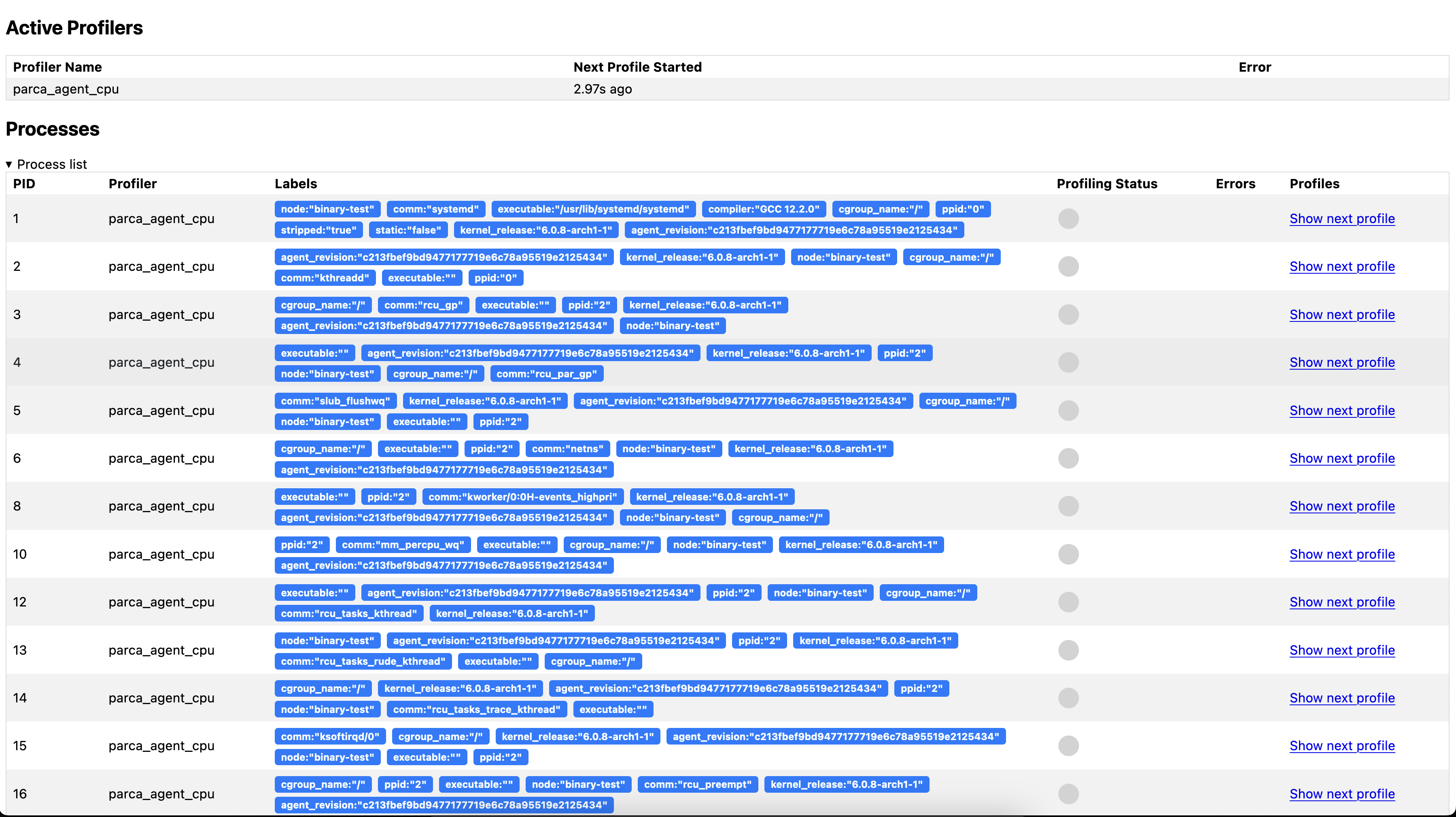
Once Parca and Parca Agent are both running, you can navigate to the web interface on the browser.
You should shortly see the Select profile... dropdown menu populate with the profiles that Parca is retrieving from itself and receiving from the Agent.
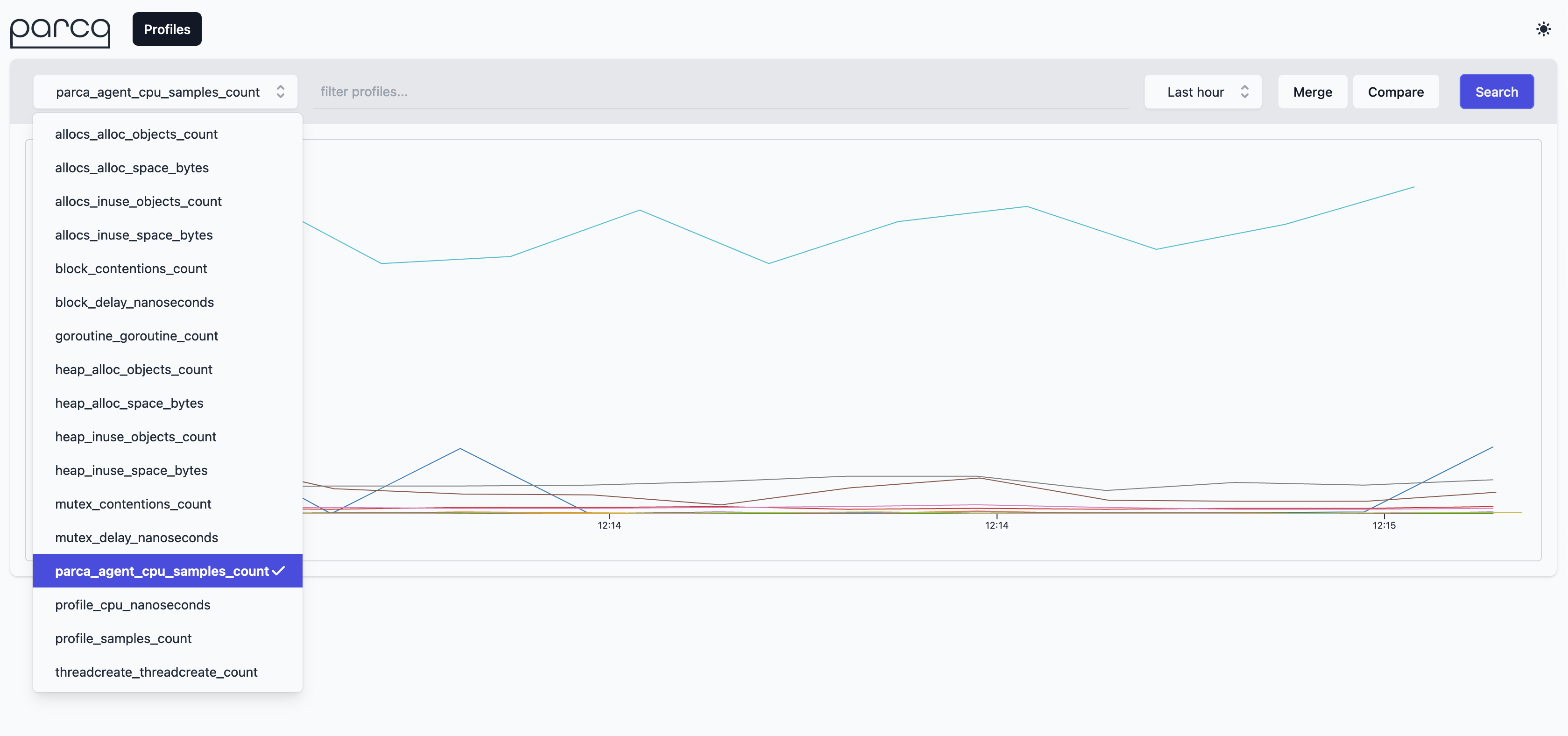
Selecting parca_agent_cpu_sample_count as profile types and clicking the Search button will retrieve the profiles from Parca Agent for the time selection (default Last Hour).